
1800 87 7061 (Malaysia Toll Free) +603 2780 3880 (KL)
How to Extract Your Android Phone Contacts to CSV fileContacts CSV Export is able to help you to export your Android phone addressbook to CSV Format. With the plugin to copy your contacts from Android to CSV file, you can upload the file to multiple platforms such as iSMS Phone Address Book. After importing all your customer's contacts into Bulk SMS Malaysia, you can immediately launch your sms marketing campaign without hassle.Some of the advance features that comes with the plugin :
The CSV file created will always be available on your phone, you have the option to pick save location. The tutorial below will show you how to generate your own Android contacts CSV file. Step 1: Go to Google Play and search for Contacts CSV Export (by DUTCHANDROID). Press "Install". 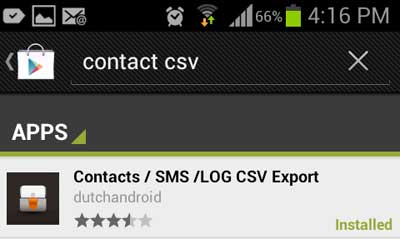
After installing the Android to CSV app, press the app icon at your android mobile phone dashboard. 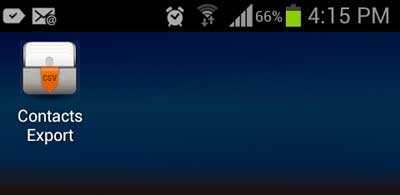
Step 2: Press "Export Contacts" and configure the app settings.
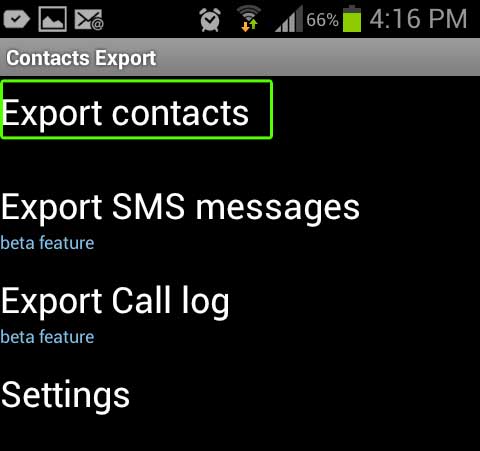
Press "Fields". 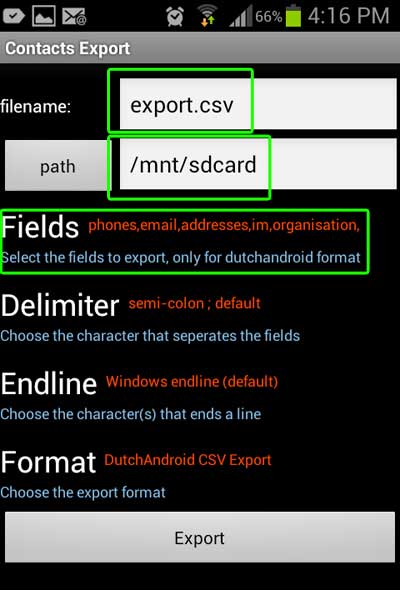
Select "Phones" and press "OK" 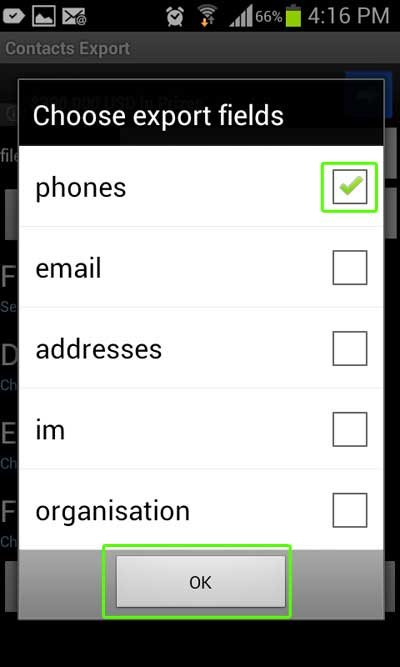
Press "Export" 
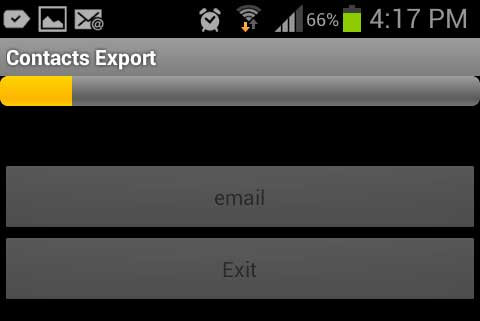
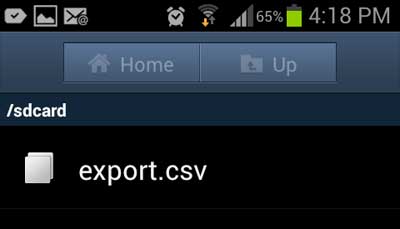
After completing the steps above, you will have a copy of your contacts in CSV format saved in a folder of your choice. The CSV file is viewable using Microsoft Excel or you can upload it to other applications such iSMS Address Book. Export your contacts from your Anddroid phone today! Contact UsPlease contact us HERE, if you have any enquiries or looking for any consultation. Email: [email protected] Note to registered users: Please include your Username in the email. Phone Numbers:
Fax:
|