
1800 87 7061 (Malaysia Toll Free) +603 2780 3880 (KL)
How to Send CSV Compose SMSWith Bulk SMS Malaysia, you can easily send out CSV compose SMS to many customers locally or internationally. The simple tutorial below will show you how to compose your own SMS. Step 1: Login to your iSMS account and go to Compose SMS > CSV Compose. 
Step 2: Fill in your details carefully, upload your CSV and insert your message into "Message" text area as illustrated below. Finally click "Send Now". Note: To learn how to create your CSV, please refer to the following steps. 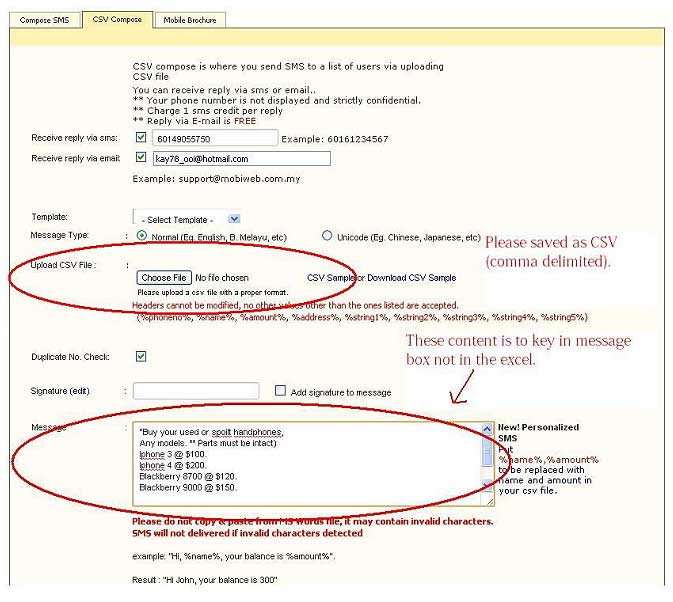
Step 5: Set your format code as 60########## . Note: This CSV is created using OpenOffice Writer. Other softwares used might differ. 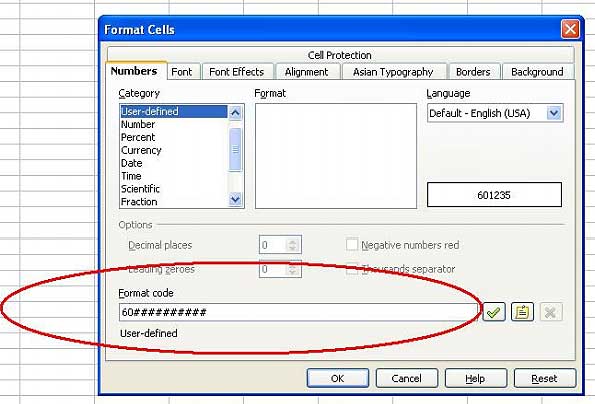
After completing the steps above, you can send out your SMS as shown in Step 2. Contact UsPlease contact us HERE, if you have any enquiries or looking for any consultation. Email: [email protected] Note to registered users: Please include your Username in the email. Phone Numbers:
Fax:
|